How to boost your organic search with video metadata
Tips on how to elevate your videos
As a video e-learning creator or marketer, you know that getting your videos in front of the right audience is critical for success. One of the most effective ways to achieve this is by leveraging the power of organic search. By paying close attention to search engine optimization (SEO) and optimizing your video metadata, you can significantly improve your content's visibility, drive more traffic to your videos, and ultimately increase engagement and conversions.
In this blog post, we'll explore the importance of video metadata, discuss how to find and edit it, and share tips on optimizing your Google search.
What is video metadata and how to edit it
Video metadata is the information that describes your video content, making it easier for search engines to understand and index it. This data includes the video title, description, tags, and other elements that provide context for your content. By enabling the video metadata, the search engine will have access to the video’s description, publication date and other public information you have provided.
To find and edit your video's metadata, you'll typically need to access your video hosting platform's dashboard or content management system (CMS). For example, to find and edit the video metadata on some popular platforms like YouTube, you can find and edit metadata in the video details section of the YouTube Studio.
With Kinescope's dashboard, you'll have an intuitive and user-friendly interface to manage and optimize your video metadata, making the process seamless and efficient. More on how to enable it a bit later.

Once you've located the metadata fields, it's time to optimize them to improve your video's SEO. Below, we'll discuss techniques and tips to help you achieve better rankings in Google search.
Optimizing Your Google Search: Techniques and Tips
1. Craft an Engaging Title
The title of your video is one of the most critical factors in determining your search rankings. Ensure that your title is engaging, accurately reflects your content, and includes relevant keywords. Keep it concise, but don't sacrifice clarity or context.
2. Craft a Captivating Description that Tells Your Video's Story
Your video description should provide a clear and detailed summary of your content, including relevant keywords and phrases. While it's essential to include keywords for SEO purposes, make sure your description flows naturally and is easy to read. You can also include links to your website, social media profiles, or related content to drive engagement and conversions.
3. Use Relevant Tags
Tags are another crucial element of video metadata. They help search engines understand your content and can also improve the discoverability of your videos. Include a mix of specific and broad keywords related to your content, but avoid using too many or irrelevant tags, as this can hurt your SEO efforts.
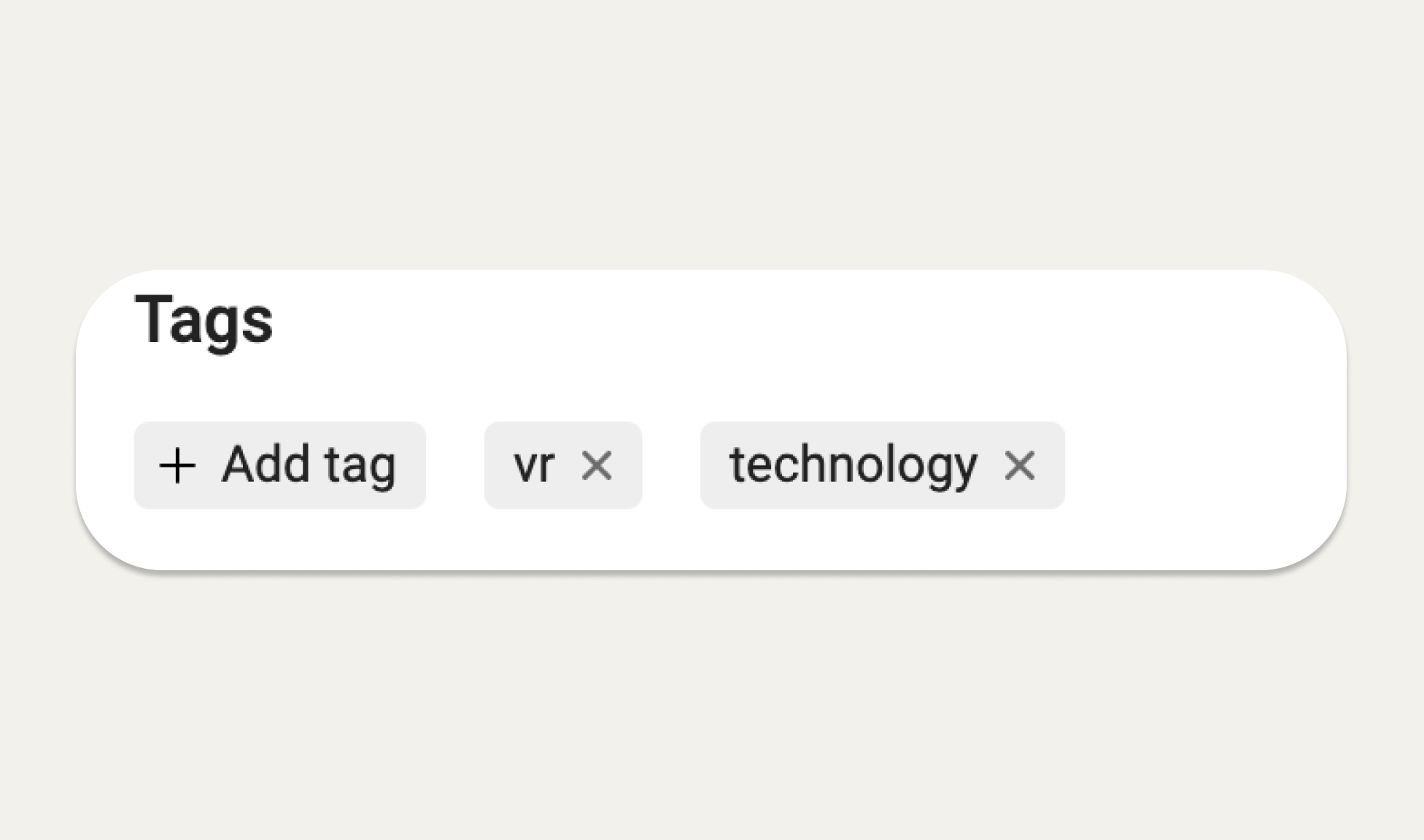
4. Add Transcripts and Closed Captions
Transcripts and closed captions not only make your videos more accessible to a broader audience, but also provide search engines with additional text-based content to index. This extra information can help improve your video's SEO performance.

5. Design Custom Thumbnails for Greater Clickability
Custom thumbnails play a significant role in attracting viewers and improving your video's click-through rate (CTR). A visually appealing and engaging thumbnail can entice users to click on your video, leading to higher visibility and better search rankings. To create an effective custom thumbnail, use high-quality images that accurately represent your content, include relevant text overlays, and maintain a consistent visual style across your videos.
6. Harness the Power of Playlists and Video Series
Organizing your videos into playlists or series can improve your SEO by keeping viewers engaged and increasing watch time. By grouping related videos together, you not only make it easier for your audience to find and consume your content, but you also signal to search engines that your videos are part of a cohesive and valuable collection. When creating playlists or series, use descriptive titles and metadata, include relevant keywords, and regularly update them with fresh content to maintain viewer interest and boost your search rankings.
Introducing Kinescope's SEO Metadata Feature
To make it even easier for you to optimize your video metadata, Kinescope has introduced a new SEO metadata feature. This feature can be enabled or disabled per video. To find it just select a video, go to General Settings, scroll to Player, go to Customize player and select the Advanced tab. Scroll down to Additional and enable/disable the SEO metadata feature.
💡It’s important to note that the feature won’t work if you have turned on the DRM protection or if you have domain restrictions.

By using Kinescope's SEO metadata feature, you'll be able to streamline your metadata optimization process and ensure that your videos have the best chance of ranking highly in organic search results.
Take Your Video SEO to the Next Level
As a video e-learning creator or marketer, it's essential to prioritize SEO and video metadata optimization to maximize your content's visibility and reach. By following the techniques and tips outlined above and leveraging Kinescope's SEO metadata feature, you can boost your organic search rankings and drive more traffic to your videos. Remember, a well-optimized video can make all the difference when it comes to engaging your target audience and achieving your marketing goals.
.png)
