Creating Impactful Virtual Onboarding Videos
Tips, Tricks and Best Practices
In today's fast-paced digital world, onboarding and training videos have become essential aspects of any organization's success. With e-learning and virtual learning taking center stage, creating engaging and effective onboarding videos is crucial to help new employees become productive members of your team faster. In today’s article, we’re discussing the importance of having a strategy for impactful videos, sharing tips and tricks for creating different types of onboarding videos, while also touching upon the topic of video protection and encryption.
How to make an impact
As virtual learning continues to grow in popularity, creating impactful onboarding and training videos is crucial for organizations to effectively educate and engage new hires. Here’s a few ideas for creating the perfect onboarding experience for your new team members:
Tip 1: Define the Essence of the Video
The first step in creating an impactful and smooth onboarding process is to define the essence of the video. Ideally, the video should be a comprehensive introduction to the company, its culture, and its values. It should be informative, engaging, and visually appealing. It should also provide new members with an overview of the company's products or services and the key roles and responsibilities of the position they are embarking on.
Tip 2: Importance of Video Protection and Encryption
Protecting sensitive company information is crucial - protecting and encrypting your e-learning and onboarding materials is an essential step and as equally important as creating them. It is good to ensure that the video is accessible only to the team members you want to share it with. Encrypting videos adds an extra layer of security to the video, making it significantly difficult for unauthorized access to the content.
At Kinescope you will find different options for ensuring content protection, such as:
- Private link or password protection:
.png)
- Watermark: you can choose if you wish to add it to one or more videos, how big the watermark is and how long to appear in the video:
.png)
- Digital Rights Management (DRM): the golden standard of encryption. By enabling DRM your videos cannot get distributed without authorization. On Apple devices content cannot also get screen recorded:
.png)
Kinescope has always been at the forefront of e-learning solutions, and we're excited to announce the addition of advanced player customization settings to our platform. This new feature allows you to tailor the look and feel of your video player to match your organization's branding and provide a more cohesive user experience.
.jpg)
One of the most anticipated features within these advanced customization settings is the option to add a watermark to your videos. Watermarking is an effective way to protect your content from unauthorized use and ensure that your brand remains front and center, even if your videos are shared outside your platform!
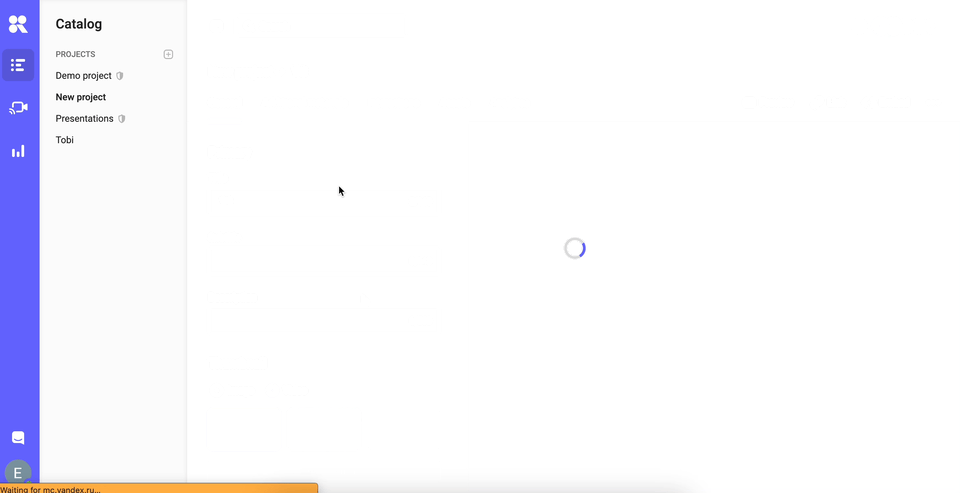
Tip 3: Use Engaging Visuals
Visuals are an essential component of any effective onboarding video. Using real images of employees, office spaces, and products or services can help create a more personalized experience. Animations, infographics, and other creative visuals can also help to convey complex information more easily.
Tip 4: Keep it Concise
New members are likely to have a lot of information to absorb during their onboarding process, and lengthy videos can lead to information overload. The ideal length for an onboarding video is between 5 and 7 minutes, depending on the complexity of the information being conveyed.
Tip 5: Include Interactive Elements
Interactive elements such as quizzes, surveys, and knowledge checks can help to reinforce learning and make the onboarding process more engaging. These elements can help new members test their knowledge and retain information more effectively.
By following these tips, you can create impactful onboarding and training videos that engage and educate the new additions to your team effectively. However, creating a successful e-learning program requires more than just effective videos. To ensure that your e-learning program is successful, consider the following additional tips:
Bonus Tip 1: Focus on Employee Engagement
Employee engagement is critical for the success of any e-learning program. Make sure that your program is interactive and provides opportunities for feedback and collaboration. Providing opportunities for employees to interact with one another and with their managers can also help to foster a sense of community and increase engagement.
Bonus Tip 2: Make it Accessible
Make sure that your e-learning program is accessible to all employees, regardless of their location or device. Providing a mobile-friendly platform like Kinescope can help to ensure that employees can access the program on-the-go, while also ensuring that the program is accessible to employees who work remotely or who are located in different time zones.
Bonus Tip 3: Provide Ongoing Support
Providing ongoing support to employees throughout the e-learning process can help to ensure that they stay engaged and motivated. Offering personalized feedback and coaching can help employees to identify areas for improvement and continue to develop their skills.
To wrap it up; creating impactful onboarding videos is a crucial component of any e-learning program. By focusing on the essence of the video, video protection and encryption, engaging visuals, concise length, and interactive elements, you can create effective onboarding videos that engage and educate new team members effectively. Additionally, by focusing on employee engagement, accessibility, and ongoing support, you can ensure the success of your e-learning program.
Explore Kinescope to find easy solutions for your e-learning or training videos: advanced video player with customization options, content protection, in-depth analytics, live streaming, management features and more. You can create a profile and start uploading videos for free without any obligation.

